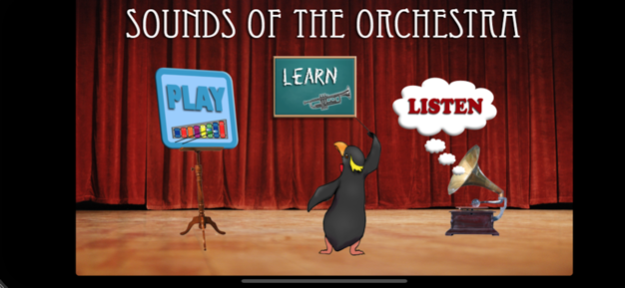Sounds Of The Orchestra 1.3.0
Paid Version
Publisher Description
Sounds of the Orchestra is a fun way for children, parents, teachers, and anyone with an interest in music to learn about the classical musical instruments that comprise the orchestra. Everyone will enjoy the wide variety of playing, learning, and listening activities:
-Play a card matching game to test your memory and listening skills by pairing instruments by picture and sound.
-Tap on the colorful soundboard to learn the sounds of each instrument, or quiz yourself to train your ear to recognize them.
-Explore the four sections of the orchestra, and learn about the individual instruments within each one while listening to some beautiful classical musical favorites.
Sounds of the Orchestra is fun for the whole family, and great for use in any musical education environment.
Mozart began composing when he was only five years old! We hope that Sounds Of The Orchestra will inspire the next generation of musicians, and make learning about music fun for everyone.
Smappsoft is a member of Moms with Apps, a collaborative group of family-friendly developers seeking to promote quality apps for kids and families.
Recommended Ages: 1-3, 4-7, Parents
Categories: Music, Early Learning, Matching
Jun 23, 2021
Version 1.3.0
A long due update.
About Sounds Of The Orchestra
Sounds Of The Orchestra is a paid app for iOS published in the Audio File Players list of apps, part of Audio & Multimedia.
The company that develops Sounds Of The Orchestra is Smappsoft. The latest version released by its developer is 1.3.0.
To install Sounds Of The Orchestra on your iOS device, just click the green Continue To App button above to start the installation process. The app is listed on our website since 2021-06-23 and was downloaded 8 times. We have already checked if the download link is safe, however for your own protection we recommend that you scan the downloaded app with your antivirus. Your antivirus may detect the Sounds Of The Orchestra as malware if the download link is broken.
How to install Sounds Of The Orchestra on your iOS device:
- Click on the Continue To App button on our website. This will redirect you to the App Store.
- Once the Sounds Of The Orchestra is shown in the iTunes listing of your iOS device, you can start its download and installation. Tap on the GET button to the right of the app to start downloading it.
- If you are not logged-in the iOS appstore app, you'll be prompted for your your Apple ID and/or password.
- After Sounds Of The Orchestra is downloaded, you'll see an INSTALL button to the right. Tap on it to start the actual installation of the iOS app.
- Once installation is finished you can tap on the OPEN button to start it. Its icon will also be added to your device home screen.